Broken Links Finder
Geben Sie eine URL ein
Über Broken Links Finder
How to Use: seorankstool.com brings you a completely free Broken Links Finder tool. To use it, simply click the tool icon. Write a URL and click on the “Submit” button. It will show you the provided URL’s status code and the status of internal & external links.
Disclaimer: We know that your privacy and security are of the utmost importance when it comes to using free SEO tools. That's why we want to assure you that our tools don’t store any of your data, information, articles, or posts. You can use it with complete confidence, knowing that your work is safe and secure.
We're excited to announce that our SEO tools now support seven different languages: English, French, Spanish, German, Italian, Portuguese, and Russian. This means you can communicate more effectively with your audience and improve your website's SEO performance across different regions and markets.
Broken Links Finder
A broken link is like a road that doesn't go anywhere. When you click on a link on a website, it's supposed to take you to another page. But sometimes, the link is broken, which means it doesn't work. It's like trying to drive down a road that suddenly ends in a dead end.
What are broken links?
Broken links are links on a website that don't work anymore. They're like roads that have been blocked or removed. When you click on a broken link, you'll get an error message or a page that says "Not Found."
There are a few reasons why links become broken. Sometimes, the page that the link points to has been deleted or moved to a new location. Other times, there might be a technical issue with the website itself.
Broken links can be annoying for visitors, and they can also hurt your website's SEO. If you have a lot of broken links, search engines might think that your website is not well-maintained.
What are broken links finder?
A broken links finder is a tool that can check website errors or help you find broken links on your website. It's like a detective that searches through all the links on your website to see if any of them are broken or not working correctly.
When a broken links finder is used, it goes through each page of your website and checks every link to make sure it is functioning properly. If it finds a link that is broken, it alerts you so you can fix it.
By using a broken links finder, you can ensure that your website remains in good shape and provides a smooth experience for visitors. It helps maintain the quality and functionality of your website by identifying and resolving broken links promptly.
What are the benefits of using this tool?
Using a broken links finder can be very beneficial for website owners. Here are some of the benefits:
· Saves time: Checking each link on a website for errors can be time-consuming. A broken links finder automates the process, quickly scanning the website and providing a comprehensive report of broken links.
· Improves user experience: Broken links frustrate visitors and can discourage them from exploring further. By using a broken links finder, website owners can identify and fix these links, ensuring a smooth and seamless browsing experience for users.
· Enhances website credibility: A website with broken links can give the impression of neglect or poor maintenance. By regularly using a broken links finder, website owners can ensure that all links are working correctly, boosting the credibility and professionalism of their website.
· Improves SEO: Search engines consider broken links as a sign of poor website quality. By using a broken links finder, website owners can identify and fix broken links, which positively impacts their SEO efforts. A website with fewer broken links is more likely to receive favorable search engine rankings.
· Manages content efficiently: Broken links often occur when content is moved, deleted, or renamed. A broken links finder helps website owners manage their content efficiently by identifying outdated or misplaced content. It allows them to make necessary updates or redirects, ensuring a cohesive and well-organized website.
· Detects errors early: Broken links can occur at any time, especially when changes are made to a website. A broken links finder helps in early error detection by regularly scanning the website. It alerts website owners to broken links, enabling them to address the issues promptly.
· Simplifies website maintenance: Regularly monitoring and fixing broken links is an important aspect of website maintenance. A broken links finder simplifies this task by providing a centralized view of broken links. It streamlines the process and allows website owners to keep their websites up-to-date, functional, and error-free.
Overall, using a broken links finder can provide several benefits for website owners. It is a valuable tool for ensuring the smooth functioning and usability of their websites.
How to fix broken links?
Broken links can be a nuisance to website visitors. They can lead to error messages, frustration, and a bad user experience. It's important to fix broken links on your website as soon as possible to avoid a negative user experience.
Here are the steps on how to fix broken links:
1. Identify the broken links. There are a few different ways to identify broken links. One way is to use a broken links checker tool. These tools will scan your website and identify any links that are not working. Another way to identify broken links is to manually check each link on your website.
2. Find the correct destination for the broken links. Once you have identified the broken links, you need to find the correct destination for them. This may involve finding the new URL for a page that has been moved, or updating the existing URL for a page that has been changed.
3. Update the links. Once you have found the correct destination for the broken links, you need to update them. This can be done by modifying the hyperlink in the HTML code or content management system (CMS) of your website.
4. Test the updated links. Once you have updated the links, you need to test them to make sure they are working correctly. Click on each link and verify that it takes you to the intended page without any error messages.
5. Implement redirects if necessary. In some cases, you may not be able to update the broken links with a new URL. If the content no longer exists or has been permanently removed, you may need to implement redirects. Redirects automatically send users to a different page that contains relevant content.
6. Update your sitemap and navigation menus. Once you have fixed the broken links, you need to update your sitemap and navigation menus. This will help search engines and visitors find the correct pages easily.
7. Monitor and maintain your website. It is essential to regularly check my links for broken backlinks or bad links on your website. Use a broken links checker tool or manually check each link to make sure they are working correctly. Fix any new broken links promptly to ensure a consistent and error-free browsing experience.
By following these steps, you can effectively fix broken links and maintain a functional and user-friendly website.
Is there a free broken links finder tool available online?
Yes, there are many free broken links finder tools available online. To find this tool online, you can search for “free best broken link checker” or “free broken backlink checker” in your favorite search engine. You can also find this tool to write on any search engine like Google.com which are website link checker, check website errors, website broken link checker, website 404 checker, 404 checker, broken backlink, check my links, Google broken link checker, Google URL checker, short link checker, check bad link, bad link checker, bad links, deadlinkchecker, deadlink, deadlink checker, dead link checker, broken link generator, best link checker, online link checker, SEO tools link checker, broken link finder, free broken link checker, broken link checker free, link checker tool, broken link checker tool, etc.
---------------------------------------********************--------------------------------------
If you're looking for bad links, want to check my links, or check website errors, you can use it unlimitedly from anywhere. It might be a good idea to use a tool like Grammarly.com to check for grammatical mistakes. You can try our other free backlink tools like Backlink Maker, Backlink Checker, Link Analyzer, Link Price Calculator, and Website Link Count Checker.